Reviews 735
Server Locations
Reviews 1523
Server Locations
Reviews 33
Server Locations
Server Locations
Server Locations
Reviews 9977
Server Locations
Server Locations
Reviews 298
Server Locations
Server Locations
Reviews 7
Server Locations
Server Locations
Server Locations
Reviews 206
Server Locations
Reviews 1511
Server Locations
Server Locations
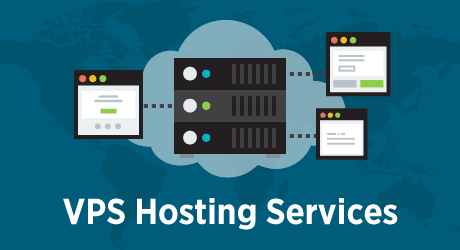
VPS is a virtual server that resides on a powerful physical server. Unlike VDS, server virtualization is implemented at the operating system kernel level of the physical server. The most commonly used virtualization platforms are OpenVZ and Virtuozzo. These platforms do not allow you to change the kernel of the operating system itself and the operating system itself. Of course, the kernel and root operating system have to be changed very rarely, and this is a feature of using a VPS.
VPS hosting is a service that combines the functions of a virtual server and web hosting. For the client, this means that no matter what tariff plan is chosen, the client is provided with a guaranteed set of system resources (the amount of RAM, processor power, disk, and network speed). You do not need to share resources with another site, as is the case on a regular shared hosting.
Who are the typical VPS hosting users?
Large online stores
Owners of a large corporate portal that provides an employee with remote access to mail or corporate web services
Author's blogs or content websites with high traffic from 1000 or more per day
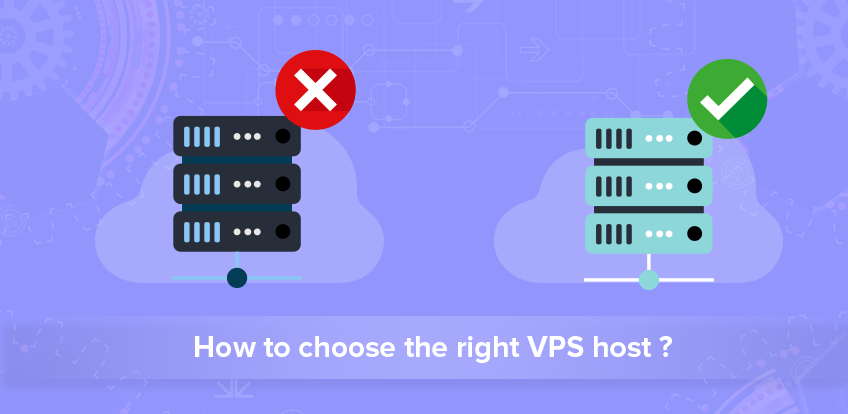
How to choose a VPS?
Almost all hosting provide VPS services today. The possibilities and prices offered by hosting can be very diverse. These capabilities can be supplemented by appropriate cloud services, management, and support services, security, including protection against DDoS attacks, software licenses.
The creation of a VPS server is completed in minutes, and the process itself can be automated. If you have decided to use a VPS hosting service, then when choosing a provider for this service, you need to consider a number of factors. Let's list the main ones.
Management Model
If you use a shared hosting service, then all servers are managed by the hosting administrators. In the case of VPN hosting, the client manages his virtual server. Therefore, you need someone to look after him, monitor performance and performance. If these functions are taken over by a VPS provider, then this is a managed VPS, and in the case of an unmanaged VPS, the client is responsible for his own virtual server.
In the case of an unmanaged VPS, the client will need to independently install and configure software, control panel, provide server protection and maintenance.
If the server crashes or there are some performance or security issues, the client will have to solve them. This option is suitable for professional system administrators.
For business owners, the managed VPS option is suitable. This is a paid service, and in this case, the server will be monitored 24 × 7 by professional system administrators of the VPS hosting provider.
Payment
To select a provider, you need to know the cost of the service. The price depends on the management model (managed or unmanaged VPS) and the resources allocated. If the existing tariff plans are not suitable, you can always set your own conditions and find out the price for changing the tariff. Some providers have a money-back guarantee if the customer doesn't like the hosting.
It is important that the provider has the ability to accept payments in different forms and using different payment systems. Otherwise, you can get a non-working site or application due to an unpaid invoice.
Please note the minimum payment period. This is usually for one month. Some providers require you to pay 3 months in advance or offer significant discounts for an annual fee. If you choose a provider and you are not yet convinced of the quality of the services provided, you should not pay for a year, tempted by a discount.
Control Panel
All VPS services can be managed using a friendly interface - control panel: Plesk, cPanel, ISPmanager, or another web console. Sometimes hosting offer their panels. Using the panel, you can configure and administer the operation of the webserver, domains, mail, databases, user access control, and other important functions. There are free and paid control panels available either by subscription or requiring a license fee. As a rule, free panels are inferior in functionality and usability to paid software. However, there are some pretty good options among free software too.
Server Configuration
Server configuration determines the speed and performance of web applications. Processor speed, number of cores, amount of RAM, size, and type of disk system all matter. In addition, it makes sense to find out on which physical server your VPS will be located. Better if it is a well-known brand.
Reliability
Many VPS hosting providers guarantee 99.9% reliability. This indicator may differ from the real one, and it is recommended to look for reviews on the Internet before choosing a VPS hosting provider. For reliable site operations, this indicator should not be less than 99.95%.
Redundancy and Scalability
Redundancy involves the reservation of resources on the side of the service provider. The provider seeks to reserve all of its resources: power supply, Internet access, and physical servers. Scalability refers to the ability to cope with peaks in server load, usually at the expense of redundant resources.
Bandwidth and Traffic
Most VPS providers limit the bandwidth for the virtual server and charge fees for increasing that bandwidth and additional traffic. When choosing a VPS hosting provider, make sure you don't have to pay extra for these additional services.
Datacenter location
The closer the server is to your clients, the faster and with less latency your users and clients will access your website or application. After launching the web service, you can collect statistics and decide where it is better to place the VPS server. You can also create copies of the VPS if your audience is concentrated in different regions, and it is important to take into account the delays when synchronizing the VPS.
Technical Support
Regardless of the well-written code of your web application and the power of the server, there are always some problems. In this case, convenient technical support is needed. If the technical support service of the VPS hosting provider is located in another country, then it is important that you find a common language.
Additional IP Addresses
They may be required in several situations:
Installing an SSL certificate;
Assigning a dedicated IP to each site on your virtual server (otherwise, they will automatically receive the IP address of the VPS server);
Different IP for different channels (website, mobile applications, etc.);
Different IP for different services (CMS, database, etc.);
Assignment of several IPs to one site, for example, with domains in different languages
Test period
Some providers offer a trial period. This is a very convenient service. During the test period, you can track the parameters of the VPS provided and make sure how high-quality the services provided.
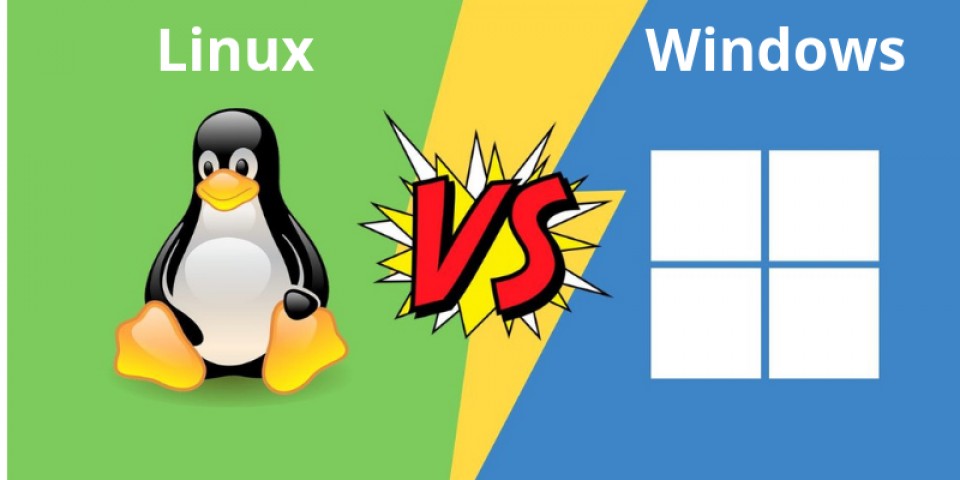
Which operating system should you choose?
The first thing to decide is whether to choose Windows or Linux:
Windows
The graphical interface of Windows Server is the same as on the desktop version, which is familiar to everyone. But that doesn't mean it will be as easy to administer a Windows server. It's one thing to surf in a browser, run applications and maintain documentation, and quite another to work with a web server and its configuration files under Windows.
Today Windows Server is a rather complex operating system that supports a wide range of functions. The variety of placement of even a simple site is quite high. Roughly speaking, on Windows you can expand the "kerchief" and deploy a complex web project in one click. The only problem is that ready-made solutions for Windows Server do not lie on the surface, you have to look for them yourself. There are ineffective, there are simplified ones, there are very complex and paid solutions. Information about them can be found on thematic resources, but compared to the Linux documentation, it is relatively small.
Plus, Windows Server is by itself the most resource-intensive system at the moment. This means that part of the resources of the future VDS must be laid for the needs of the system, this will affect the final cost. Also, do not forget that Windows Server requires a paid license.
Linux
It is believed that Linux is only chosen by experienced system administrators and web developers - with the skills to manually configure the server in the console, without a graphical interface. This is attributed to the main disadvantages of the OS.
In fact, this disadvantage is easily leveled by installing the control panel. To put it simply, this is a web-based shell of server settings with a user-friendly interface, allows you to host sites, manage them - and all this through a browser. There are many server control panels, we provide licenses for one of them - ISPmanager Lite. Learn more about managing the server from the ISPmanager panel.
Let’s Talk about Each Popular OS separately to facilitate Your Choice
It is worth noting that it is probably better to choose the OS with which you have already worked and are well versed in its settings. But still, there are exceptions, sometimes you have to choose something new to improve your work and choose an OS that will meet the necessary requirements. So, let's begin

FreeBSD is one of the oldest operating systems with a rich history. But every year the number of users of this system decreases, although it is considered one of the numbers of reliable and safe operating systems. There are several reasons for the decline in popularity of this OS, the main one being one development team and a very small number of commercial software for FreeBSD. If you have a problem with FreeBSD, it is very likely that it will remain unresolved.
At the moment, version 10 of FreeBSD has been released, which successfully works on a variety of processor architectures and, in the hands of the wizard, makes it possible to fine-tune the kernel. The advantages of FreeBSD need to be improved implementation of working with memory, networking, and I/O.

Windows Server (for example, Windows Server 2008 R2) - the system is practical and has a large margin of performance. The best solution for a file server or terminal, it has a backup tool that significantly increases reliability.
The main disadvantage is the exactingness of the hardware. Windows Server 2008 R2 no longer supports 32-bit architecture, and, in general, requires significantly more resources to work than its counterparts. An important feature, the OS requires the purchase of a license. It is worth not forgetting that a huge number of existing virus programs are focused on Windows.
In most cases, this product is used for "home" site testing, for remote desktop connections, or when using IIS and ASP.

CentOS is a free analog of Red Hat, which enjoys considerable popularity. The number of users of this OS is huge, which allows you to quickly solve all the problems and bugs that have arisen. The advantage is that there are many forums where you can help you with questions about CentOS.
The significant advantages of Centos include a very convenient and nimble package manager yum, and the disadvantage is the presence of not the latest versions of accompanying software in the standard repositories (repositories) of packages for Centos. This OS supports almost all hosting control panels.

Debian is a Linux distribution that has many fans and is actively developing. This OS is universal and is used on servers and ordinary working machines. Debian is a great solution for a server that needs to run stably and smoothly. Excessive conservatism of the OS is the main drawback since developers rarely please with new releases.
Users of the new Debian 7 “Wheezy” (desktop environments) have KDE 4.8.4 and GNOME 3.4 at their disposal. The new release contains the more modern LibreOffice 3.5.4. The standard assembly contains codecs MP3, MPEG-4, AAC, etc. The clean and open source code of the OS is gaining new Debian fans.
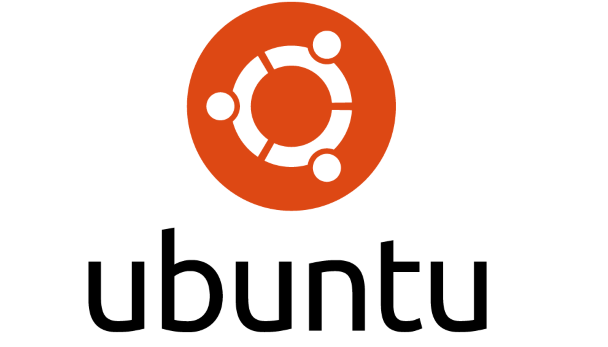
Ubuntu is widely used by many users, as the OS is lightweight and easy to configure. It is believed that even a schoolboy can handle the installation of Ubuntu. If your budget is limited, you do not foresee heavy loads on the server and you do not have time to read the documentation in search of information, then feel free to choose this OS.
Ubuntu is often chosen by those who need new and fresh versions of the kernel and applications, but it is worth noting that the newest does not always work without problems and better. However, the distribution is very similar to Debian, due to the fact that it was originally and still is based on and uses a large amount of code and utilities of the Debian OS.
What should you choose?
Many developers advise opting for Ubuntu. After all, it has the most manuals, forums, blogs, etc. A significant advantage: it is most often used on desktops. All this simplifies the work with the server: it is easier to find material, if necessary, and configure everything yourself. Basically, Debian is very similar to Ubuntu. CentOS is considered an older option, but it is also in good demand. But in terms of performance, they are all on the same level: this is the Linux family.
There is no universal and best OS. It's all about practice, if you have already worked with a specific OS, then continue working with it.

Why you need a VPS: Essential reasons to start a virtual server?
Virtual Dedicated Server" is a technology for creating several isolated servers within one physical medium. This type of hosting service is often denoted by the abbreviations VDS (Virtual Dedicated Server) and VPS (Virtual Private Server), which are essentially synonyms.
This convenient and affordable IT tool gives users a huge range of options. But a clear idea of how a virtual server can be useful for a wide audience did not work out. What is VDS for in practical terms? There are many options - from creating your own mail server to posting on social networks under different accounts. We will analyze examples of how using a VPS can increase work efficiency in different areas.
For sites
To understand whether a particular site or sites need VPS/VDS hosting, you need to answer one simple question. To what extent does the success of your business depend on a stable presence on the Internet? If the dependence is high, it is better not to rely on the standard offers of providers, but to take full control of the placement on the network. When the attendance reaches 10-15 thousand people per day, the transition to a virtual server becomes the next stage in the development of an Internet resource.
It is no coincidence that virtual servers are often purchased for hosting sites. Unlike web hosting, a VPS site is located inside a "private" block with a guaranteed set of resources (processor cores, disk space,
RAM). There is no need to share server space with "neighbors", some of which may turn out to be far from law-abiding users.
Containerization when hosting on a virtual server allows you to maintain optimal performance, even with sharply increased loads, typical, for example, for a seasonally dependent business. Reservation for a VDS user of a dedicated IP with an unchanged address has a positive effect on both the security level and the ranking of the site by search engines.
The advantage of VPS in comparison with virtual hosting is the availability of full administrative access to the server. This helps to optimize the operating parameters for the needs of a particular resource - choose a CMS, install the required OS and programs, host the required number of sites. Scaling resources to meet growing needs is no problem here either. In addition, it is much more convenient to monitor multiple sites located on the same core server.
Another factor that gives advantages to VPS sites is the ability to make the most of Yandex turbo pages. The technology of accelerated loading of web page content in a browser is quite resource-intensive when it comes to multi-page sites. With the advanced capabilities of VPS, generating even a large amount of data will not slow down the server speed. Connecting Yandex turbo pages will be especially important for news sites and online stores.
Hosting sites on virtual servers has its own limitations. On web hosting, some of the responsibility for the site rests with the provider. An advanced level of IT expertise is required to manage VPS hosting. Misconfiguration of the server can later cause loss of performance and compromise the security of hosted resources.
For Development and Testing
Designing, developing, testing, and deploying software products usually requires the efforts of a whole team of specialists. Remote work with a version control system installed on a powerful virtual server has become a modern standard for joint IT-creativity.
What are the advantages of VPS-based Development?
Flexibility in customization. Development can take a huge variety of software, from a small driver to a giant information system. Installing them on programmers' computers (with different hardware and OS) can be a real headache. It is much easier to use shared virtual resources of the required configuration and capacity.
Autonomy and efficiency: A specialist can connect to work at any time of the day, from anywhere in the world.
Speed: A single VPS server allows you to organize network coordination of developers' actions in real-time.
Availability: To develop on a VPS, you do not need to buy a bunch of separate expensive computers, which take up space and after the end of the project can hang on the balance sheet as a dead weight.
Ease: A remote VPS resource allows you to work with large files and databases without downloading to your local computer.
Controllability: If something went wrong, the system can be easily "rolled back" using its automatically created "snapshot".
For VPN Servers
A VPN server is vital when you need reliable protection of personal and commercial information transmitted over an unsecured Internet connection (for example, from public wi-fi). The Virtual Private Network (VPN) technology encrypts the data flow between the user's device and the remote VDS, creating a secure transmission channel. The information "tunnel" is completely protected from hacking. When trying to intercept data, the VPN immediately disconnects.
In addition to a secure Internet channel, VPN allows you to create a secure cloud telephony server. The standard virtual PBX protocol (SIP) will not become a serious obstacle in the path of cyber intruders. It can be easily hacked, which threatens with the interception of passwords and serious financial losses.
One of the most popular VPN protocols is the free OpenVPN client. The program is based on open source code and is distributed under the "free" GNU GPL license.
For Remote Desktops
Remote Desktop (RDP/VNC) on a VPS is a modern computer that is always at hand. Provided it is placed in a high-quality data center, it is not afraid of moving, technical wear and tear, power surges, loss of unsaved data, and slow Internet. You can start full-fledged work anywhere in the world, from any device - laptop, tablet, smartphone.
"Virtual" capacities of the VDS-server are enough for organizing teamwork. By providing temporary access to RDP, you can get the help of a third-party specialist, colleague, or show your work to a customer.
For VDS users on Windows, a remote desktop connection is maximally simplified due to the built-in Microsoft Remote Desktop client. The remote access function is also built into Google Chrome. The cross-platform Chrome Remote Desktop application allows you to create an RDP connection directly from your browser.
To run a remote desktop on Linux-based OS (Debian, Ubuntu), you need to install a bundle from the graphical shell (environment or a desktop environment) and the program itself.
Popular desktop environments for Linux
KDE (with built-in KRDC client )
LXDE
MATE
GNOME
Xfce
Popular RDP / VNC clients for Windows
TeamViewer
FreeRDP
Remmina
RealVNC Viewer
NoMachine
For Forex Traders
Virtual servers are indispensable tools for modern exchange trading. They provide round-the-clock availability of popular trading advisor systems (MetaTrader, ZuluTrade, Mirror Trader), thanks to which exchange trades, order management, and analytics are fully automated.
Powerful exchange programs running on VPS allow you to maintain constant control over open positions even without personal monitoring of the trader. Unlike a personal computer or physical server, VPSs rarely fail or lose their internet connection. An equally important advantage of VPS for Forex traders is mobility. You can connect to trading at any time, from anywhere with an Internet connection.
For "1C" Products
Installation of computer programs for accounting, support, management, and automation from the 1C company on a virtual server is an excellent solution for enterprises of any size. With a VPS, the owner does not need to deploy a separate server that requires expensive maintenance. All that is required is to provide stable internet access.
Advantages of working with 1C products based on VPS
Customization Flexibility: VPS gives you complete freedom in installing and configuring OS and software.
Performance: The powerful resource of the virtual server allows a large number of users to work with databases simultaneously without slowing down the data transfer rate.
Ease of access: Installing the web client will allow you to get round-the-clock access to 1C products from any device and from anywhere in the world.
Safety: Regular backups will prevent data loss, and server isolation will keep your data private.
Scalability: The number of 1C licenses to be installed and the number of employees who work with the program on a VPS is virtually unlimited. You can expand the capabilities of the server for a greater load at any moment.
For Game Servers
Modern games are characterized by increased demands on CPU resources and communication speed. Most game server owners cannot afford to buy expensive equipment, preferring to rent "virtual" counterparts of physical servers at an affordable price.
A virtual server provides everything you need for game hosting: a stable Internet channel, fast hardware, high uptime, and protection against DDoS attacks. You just need to correctly calculate the tariff plan of the virtual server for the system requirements of the game, as well as the expected number of visitors. With an increased load, you can quickly increase the resource of the game server by ordering additional resources through a request for technical support.
For Mail Servers
A virtual server can be an excellent tool for working with popular email clients (Outlook, The Bat, Thunderbird) for medium and large companies. The VPS-based mail server will provide complete manageability and security of users' personal data.
Unlike popular "cloud" SaaS solutions, the owner of a virtual mail server can customize the user interface and functionality at will. Your own VPS guarantees against blocking your account for violating frequently changing rules of service (ToS).
In addition to the "mail" function, the virtual server can be used for other critical corporate applications. VDS will serve as an excellent platform for deploying document management, accounting, project management, and CRM systems. Avoid annoying data loss with automatic daily backup.
For Proxy Servers
Proxy (from the English proxy - "authorized") is a software tool that makes it possible to bypass direct connection to network resources. It replaces the request from the user's real IP address to the network service with an indirect one on its own behalf. First, the user connects to the proxy server and creates a request to connect to a web service on another server. After that, the "intermediary server" receives the necessary information from the specified address and transfers it to the client.
VPS-based Proxy Solves Three Main Tasks
Create an anonymous connection. This may be needed for posting to social networks from multiple accounts, bypassing geographic blocking, or personal ban on a resource.
Acceleration of network access. If the "intermediary server" is geographically closer to the user and has a more powerful communication channel, it can speed up the connection with foreign resources, transferring data without losing speed.
Protection against a range of cyberattacks. Because Potential attackers cannot see the original IP address, they cannot use it to send malware, intrude, or steal an identity. To replace the user's original IP address, at least one IPV4 or IPV6 protocol address will be required. Usually, such an address is provided or Internet providers for free or for a small surcharge.
For IP Telephony
Cloud PBX based on VPS will simplify life for those who need an inexpensive and reliable telephony control system. Integration of voice communication with Internet technologies and CRM provides affordable communication with any part of the world, service automation, and call analytics.
Unlike third-party "cloud" services, your IP telephony server gives you more room to maneuver. It allows you to create any number of internal numbers and fully control the flow of information from company phones.
Conclusion
VPS can successfully solve pressing problems in various areas - from personal needs to large-scale corporate tasks. A high-tech replacement for a physical server provides good savings on the purchase and maintenance of hardware. At the same time, complete freedom is maintained in installing and configuring software. If new resources are required - additional disk space or a more powerful processor.
The only significant limitation when working with a VPS is that it is desirable to have administration skills to unleash the full potential of the technology. However, this problem can be easily solved using numerous step-by-step instructions that are easy to find on the net.

 United States
United States

 Lithuania
Lithuania
 United Kingdom
United Kingdom
 Brazil
Brazil
 Indonesia
Indonesia
 Netherlands
Netherlands
 Singapore
Singapore

 France
France
 Canada
Canada
 Germany
Germany

 Bulgaria
Bulgaria
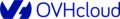
 Belgium
Belgium

 India
India
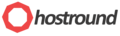
 Japan
Japan








