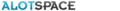Server Locations
Server Locations
Reviews 2
Server Locations
Reviews 1
Server Locations
Reviews 214
Server Locations
Server Locations
Server Locations
Server Locations
Server Locations
Server Locations
Server Locations
Server Locations
Server Locations
Server Locations
Server Locations
PostgreSQL: know what it is, what it is for, and how to install

PostgreSQL is a related database manager that greatly optimizes the work of those who need to manage information at these levels. The tool is easy to install and practical to use, providing a number of advantages, especially with the use of extensions.
Arguably, databases are part of the routine of those who work with website creation, management, and hosting. Therefore, functional tools that make everyday work more functional and uncomplicated are essential, as is the case with PostgreSQL. This tool can be essential in creating and managing applications, such as websites and apps.
When in operation, the structures of these applications need to carry out constant consultations to the database, in order to load important information. At the same time, maintenance users also need to have quick, safe, and easy access to this data. With PostgreSQL, this routine becomes more practical.
What is PostgreSQL?
PostgreSQL is a tool that acts as a management system for related databases. Its focus is to allow the implementation of the SQL language in structures, ensuring work with the standards of this type of data ordering.
In recent years, the use of this system has grown considerably, largely because of its practicality and its high compatibility with different language standards. Its operation is designed to be, in practice, great support so that any work can be done without major difficulties.
One of its main points is its suitability for compliance standards, helping to build optimized databases. In this work, with its main qualities, PostgreSQL helps to store information securely and, if necessary, restore it whenever there is a request for other integrated applications.
PostgreSQL is a system that handles high volumes of requests and large workloads well, that is, it works very well for sites with intense access. Famous E-commerce, for example, is a great example of a structure that needs this system to have optimized performance, due to the high number of simultaneous accesses received.
What is PostgreSQL for?
PostgreSQL has the role of managing the data of these banks in an organized and efficient way, running and recording all the information that is registered in these compartments. Through this system, users can execute queries in a simple way, without having to directly access the database.
Thus, there is always a simpler, safer, and more agile process, making sure that only the server makes this direct query to the origin of the content, that is, the database itself. In general, PostgreSQL is a true organizer of all information, also functioning as a quick access platform for queries and configurations.
How to download and install PostgreSQL on Windows?
As much as PostgreSQL was developed for Linux systems, there are also versions that work perfectly in other environments, such as Linux. The installation process is not complicated, starting by downloading it directly from the tool's website.
After accessing, just click on the correct option for Windows systems (X-86-64). Click on "Download" and the process will be done normally.
With the file on your computer, double-click the installer to start the process. These are simple steps that can be followed automatically.
You will reach a stage where you need to choose which components to install. It needs more attention to ensure that the tool has everything you need to use it. Thus, pay attention to brands the following resources;
PostgreSQL Server to install the database server;
pgAdmin 4 to install the PostgreSQL database GUI management tool;
Command Line Tools to install command-line tools such as psql, pg_restore, among others. These tools allow you to interact with the PostgreSQL database server using the command-line interface.
Then, select the database directory to store the contents or simply keep the default destination folder setting.
It is now necessary to set a password for the database superuser. PostgreSQL runs as a background service under a service account called “Postgres”. If you have already created a service account with the name Postgres, you need to provide the password for that account in the following window.
After entering the password, you must enter it again to confirm and proceed with the installation. Then, it's time to set up a port number to which the server will connect. The default port for PostgreSQL is 5432. You need to make sure that no other applications are using this port.
In the next step, you will need to define the default location that PostgreSQL will use. If you leave it as the default (locale), PostgreSQL will use the locale of the operating system. After that, continue with the installation, always clicking on “Next”.
Once the port is configured, the installation wizard will display the summary of PostgreSQL information. review everything and proceed if everything is correct. Otherwise, you need to click on “Back” to change the configuration according to what is necessary.
With everything ready, now, at last, the wizard will install PostgreSQL components on your computer. You will see the message that states this, and then just click "Next" to proceed.
This installation process will take a few minutes, which is completely normal. When it is finished, the shutdown window will appear on your screen. Just confirm!
How to download, install, and configure PostgreSQL on Ubuntu 18.04?
If you need to install PostgreSQL on Ubuntu 18.04, this will not be a problem. The process is simple, but there is a primary basic requirement: it is essential to have a server properly configured to the standards of this tool.
With this step properly completed, it's time to start the installation! First, you need to update the local package indexes. On Ubuntu, Postgres packages are part of the standard system repositories, they will use packaging apt.
First, you need to install the Postgres package alongside the package -contrib. Thus, some extra features and important functionality can be added.
To perform the installation in this way, use the command:
$sudo apt update
$sudo apt install postgresql postgresql-contrib
Creating roles
Roles are nothing more than authentication and authorization standards to make PostgreSQL access to data bands more flexible. After the installation is done, these roles help to authenticate access, always associating authorization with a Unix/Linux user.
At installation, an account with the name “postgres” is created, becoming standard and allowing the user to log in, that is, being a role. Still, it is possible to create others to the preference of those who use PostgreSQL.
The process is very simple, using mainly the command create the role. When performing this procedure, the user will come across the flag --interactive. She will ask for the name of this role being created and will ask about superuser permissions, which must be properly informed and configured.
Thus, the best way to conduct the process is to log in with the postres account mentioned in this content and then enter the command:
createuser --interactive
You can also use sudo. So, there is no need to log out of your account:
sudo -u postgres createuser --interactive
With this command, you will be asked about some information, just answer them:
Output
Enter the name of the role to add: stage
Shall the new role be a superuser? (y / n) y
With the installation done, now is the time to set up a new database.
Adding database
For each role, it is necessary to create a database.
The database to be created must have the same name since PostgreSQL makes a natural and automatic association. That way, you need to enter the following command.
createdb stage
You can also do this by sudo:
sudo -u postgres createdb stage
Opening prompt
With your new role, it is possible to open a new prompt. It is necessary, however, not to be logged in with postgres. So, start with the command:
$sudo adduser stage
With the new account active, connect to the database by running:
$sudo -i -u stage
$psql
If everything was previously configured, you will now be logged in. If you need to connect to another database, specify it with this command:
psql -d postgres
If necessary, check the status of your connection as follows:
stage = # \ conninfo
Output
You are connected to database "stage" as user "stage" via socket in "/ var / run / postgresq
Creating tables
Creating tables is one of the most important and useful features of PostgreSQL. With it it is possible to aggregate data in a more organized and easily accessible way.
The standard syntax for the tables command is:
CREATE TABLE table_name (
column_name1 col_type (field_length) column_constraints,
column_name2 col_type (field_length),
column_name3 col_type (field_length)
);
The above commands are made to name tables and define columns, that is, the traditional structuring of this element. it also defines the type of columns and the length of each field. Thus, the structuring of data is standard.
Why use PostgreSQL?
There are clear reasons why PostgreSQL has been so successful among industry professionals. Next, find out why this tool is so useful and what its main advantages are!
Easy to use
PostgreSQL's ease of use starts with installation, as you can see throughout this content. The interfaces are simple and fluid, which also extends to its use, is a tool that, in general, is light and does not imply more demanding processing.
Extensions
Extensions are important for PostgreSQL to work with more features and possibilities for users. With them, it is possible to work with other languages, more data types, different functions, and new types of indexes. With an active and participating community, PostgreSQL receives new extensions frequently and can be downloaded by anyone.
Open-source
PostgreSQL is an open-source tool, that is, open-source. This means that users can make improvements and changes to the system, always designing optimizations that can be used by the entire community of developers and users. As a result, there is always a great version available to everyone!
Detailing in consultations
Querying more complex data is another great advantage of using PostgreSQL! It is possible to access more detailed information, with tables, functions, and conditions together and integrated. Although they are more complex searches, the high processing power of the tool does not slow down the process.
Conclusion
PostgreSQL can be a really useful system for managing databases of different applications. There are no difficulties in knowing how to use them, as the installation is also simple, as you have seen throughout this content. There are great advantages that justify why this is an outstanding tool.

 Germany
Germany

 Netherlands
Netherlands
 United States
United States
 Singapore
Singapore

 France
France
 Canada
Canada
 Nigeria
Nigeria

 Czech Republic
Czech Republic

 India
India
 United Kingdom
United Kingdom

 Uganda
Uganda
 Kenya
Kenya



 Russian Federation
Russian Federation